
Groupon.com is offering $10 Target eGift Card for $5 when you follow the directions below.
**YOU MUST DOWN APP AND PURCHASE FROM APP TO GET THIS PROMO**
1. On your mobile device come to this post and download and install the Groupon Mobile App for iOS or Android, then click the gift card image after downloading the Groupon App on your phone
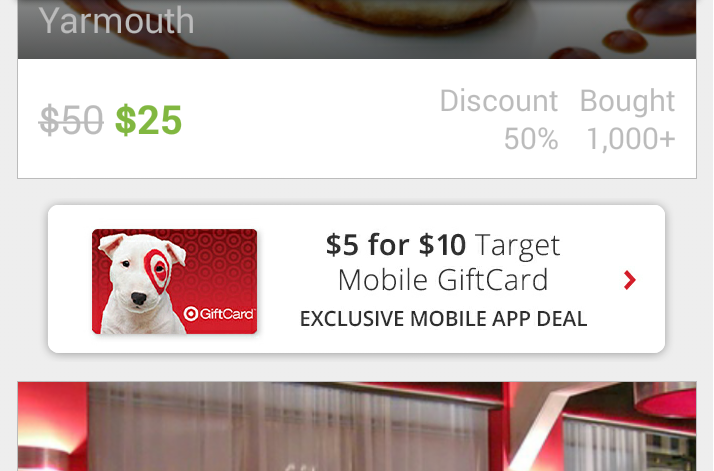
2. Log in to your account.
3. Under Featured Deals, click on the $5 for $10 Target Mobile Gift Card Exclusive Mobile App Deal
4. Click Buy and proceed to checkout.
5. Your total for $10 Target eGift Card should be $5
For Target.com purchases:
1. Look under My Groupons and click View Voucher.
2. Click the Redeem Online Button
3. Head on over to Target.com
and during checkout, enter your Target eGiftCard number and access number.
4. Your eGift Card should automatically apply.
For In-Store Purchases:
Show the barcode on your web-enabled mobile phone to the cashier when checking out.

No comments:
Post a Comment